flipagram Video Slideshow photo to video with song is a very simple tool that lets you create your own music videos and share them with friends and family. Even if you've never used a program like it before, this app is easy enough for anyone to understand.
To create your composition, you have to select all the images you want to appear in the final video and organize them according to your needs; since there are no limitations, you can create your video conveniently with all the images you want. Once you've decided which photos you want to add to your project, you can insert the music you want to accompany the images, or start to edit them. To add music, you just have to select an audio track and choose which second you want it to start at and when it should end.
When it comes to editing your images, there are plenty of elements to keep in mind. Among these include the option to add animation to the photos or effects that will animate parts of the composition. To select the ones that best fit your needs, you just have to slide your finger to see how they would look on your project and select the one you like best to add it to the image.
Once you've finished editing your music video, you can see the final result in the last part of the process and go back if you want to change anything about it at all. If everything looks good, you just have to save it in order to post it to your social networks, share it by email, or simply save it to your device to use at a later time.
Requirements (Latest version)
- Android 4.1, 4.1.1 or higher required



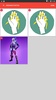
























Comments
There are no opinions about flipagram Video Slideshow photo to video with song yet. Be the first! Comment